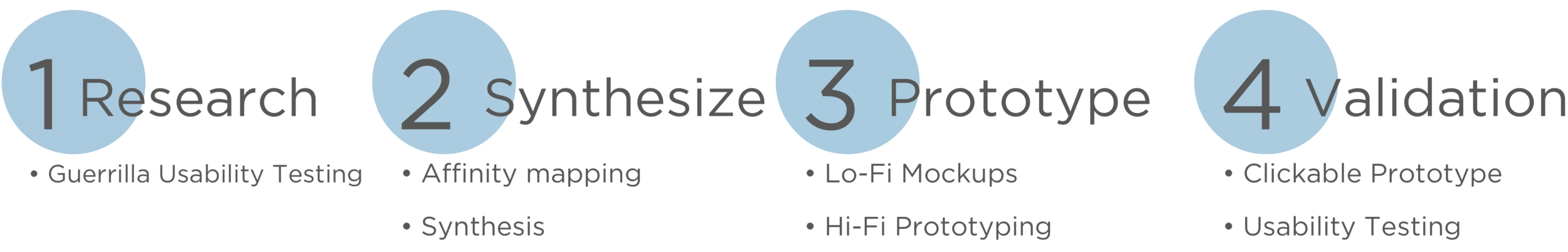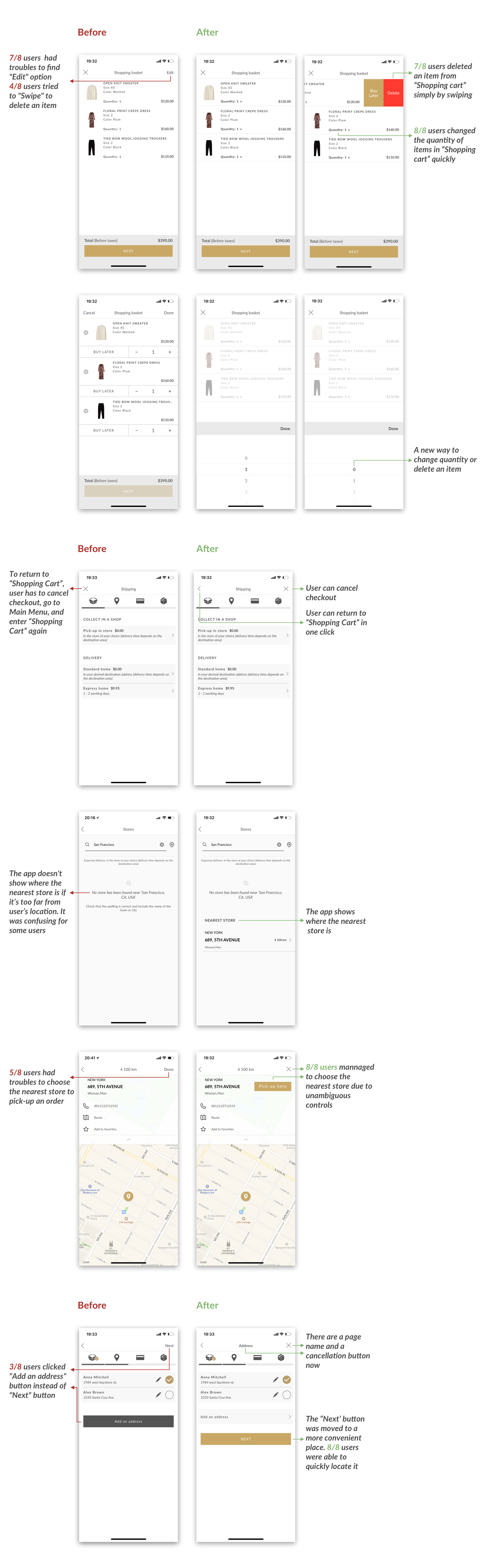Overview
BACKGROUND
This is an independent case study; I don’t work for or represent Massimo Dutti.
CHALLENGE
Improve and simplify check-out flow for Massimo Dutti app, a clothing producer and retailer. This process involved research and design efforts.
results
*you can see all redesigned screens in HI-FI mockups or CLICKABLE PROTOTYPE sections
Process
The challenge was to understand user’s response to the current Massimo Dutti mobile app, discover pain points and propose a solution to improve their experiences. I started the process with guerrilla usability testing to understand current problems. During the following phases, I used affinity mapping to determine priorities and created prototypes to validate the redesign.
RESEARCH
Using this app, I identified that there are some inconvenient steps that can be pain points for users. To check my hypotheses I created two tasks for my usability test:
1. Choose one sweater and pants by your size, review and edit your Shopping Cart (delete the first item and change the quantity of the second one). Check-out.
2. Check the status of the returned item, see whether money was refunded.
GUERRILLA USABILITY TESTING
I conducted 8 guerrilla usability tests in coffee shops in San Francisco to uncover common pain points while using the IOS app.
Massimo Dutti has a good app, but a quick usability testing reveals that users are struggling with some issues while using it.
SYNTHESIZE
AFFINITY MAP
After all the pain points were gathered, I noted the insights on sticky notes and grouped them by user. Then, I used affinity mapping to organize related pain points into categories so I could identify common themes.
SYNTHESIS
The sorting process surfaced that 4 main pain points are connected with the checkout flow:
As the checkout flow is very important for business as well as for customers, I decided to focus on these pain points.
Prototype
LO-FI mockups
Based on the established pain points, I sketched multiple options to test and see how to optimize the user experience by initiating minimal changes. During the process of redesign, I continued referring to the target audience, company mission, revenue model and my goal to focus on how to improve the user experience rather than making design changes. After a few rounds of iterations, I came to a good place with the solutions.
HI-FI mockups
Moving forward with the process, I turned my Lo-Fi sketches into Hi-Fi prototypes. Below is the screen comparison showing before and after side by side.
VALIDATion
Usability Testing
After two weeks of user research, analysis and redesign, I was able to validate the assumptions and changes I had made. I did this by testing my clickable prototype with 8 new users. The results are:
CLICKABLE PROTOTYPE
To demonstrate the proposed flow when users checking-out, I generated a clickable prototype.
FINAL THOUGHTS
While my own concerns about the app (combined with my friends’ complaints) ignited interest in this study, my findings in usability testing differed. I expected other users to have similar concerns to my own, but in my observations, users experienced a different set of obstacles I hadn’t originally foreseen.
In the end, this study taught me to avoid holding tight to my original hypotheses. By adapting quickly to users’ real needs and pivoting when necessary, I identified and solved real problems.